工作中遇到需要请求 Webservice 的场景。如果用一些 WebService 框架去请求的话需要引入很多的库。这样太麻烦了,学习也要时间。反正请求 Webservice 其实也是发起 HTTP 请求,就用 HTTP 库来实现好了。于是就用 OkHttp 来发起请求调用 Webservice 服务
报文格式是什么样的?
报文格式可以使用 SoapUI 来查看。SoapUI 和常用的 PostMan 一样都是接口测试工具。不过 SoapUI 在调用 WebService 时更专业一点
现在有一个天气预报的 WebService WSDL:http://www.webxml.com.cn/WebServices/WeatherWS.asmx?wsdl。打开 SoapUI,选择 “File - New SOAP Project”
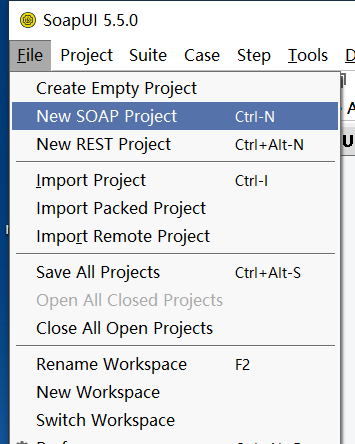
填写项目名称和 WSDL,然后点击 “OK”
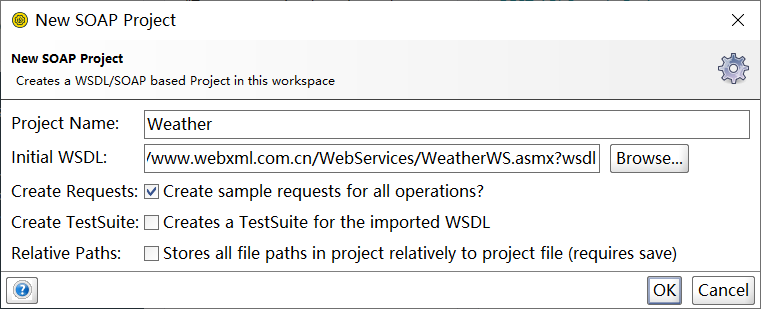
就会在侧边栏看到项目了
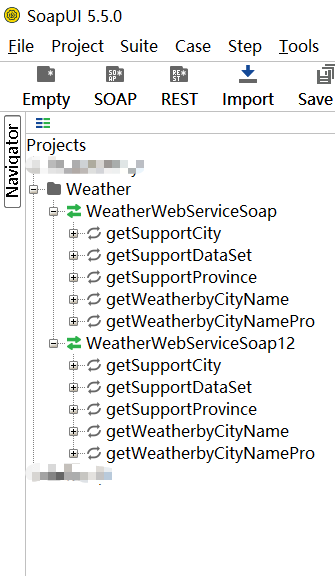
随便点击一个接口,比如 getSupportCity,就可以看到请求报文格式了
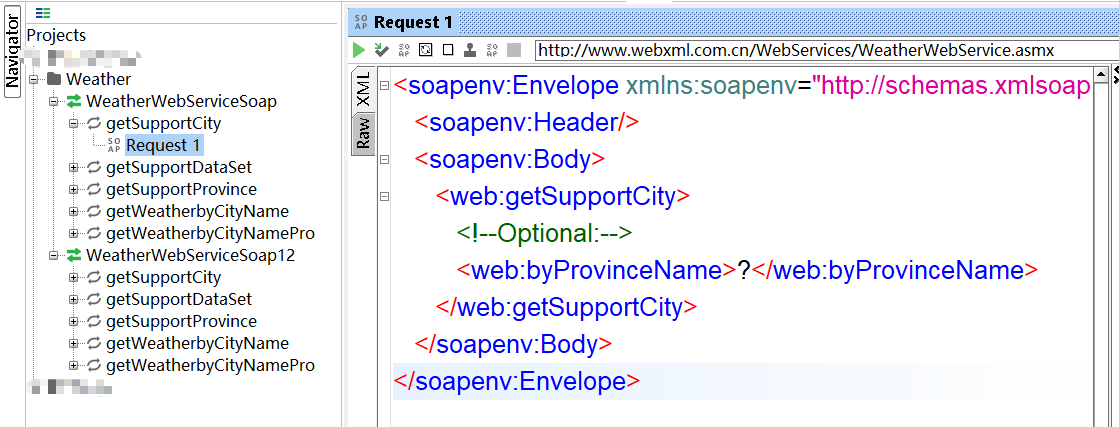
现在按照文档,填充请求报文,点击左上角的绿色三角发起请求
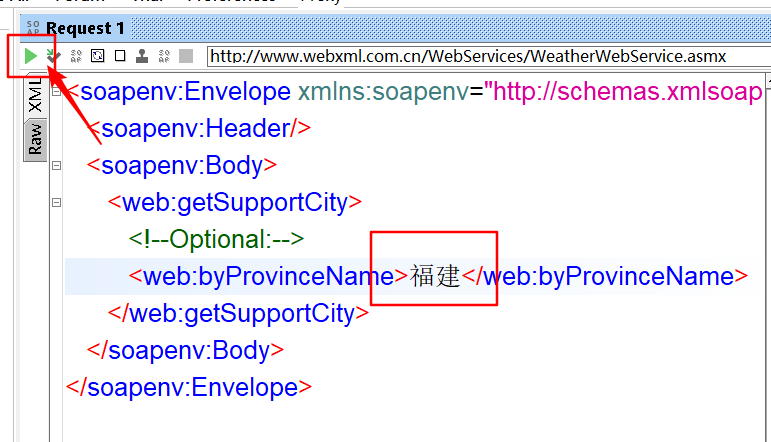
现在就可以看到返回的报文了
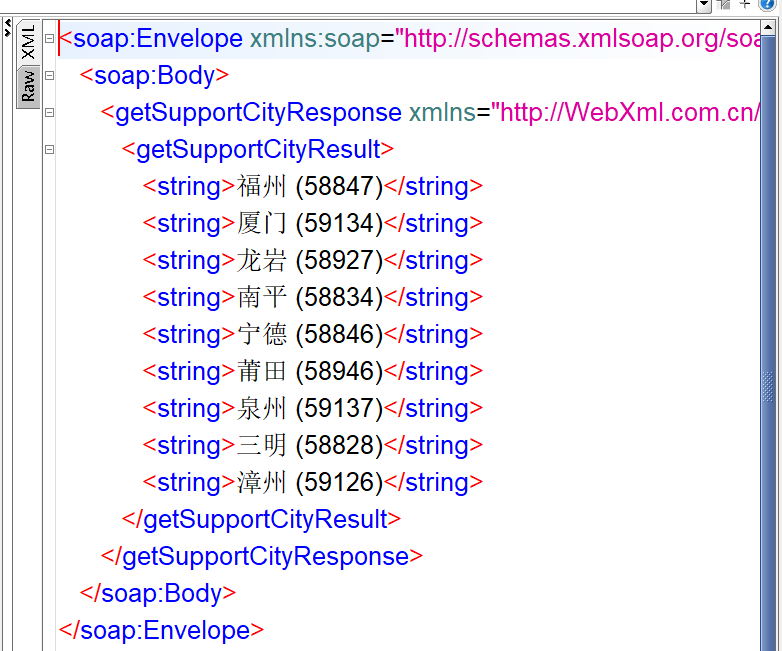
那么报文格式呢?点击这个 “RAW” 按钮就可看到了
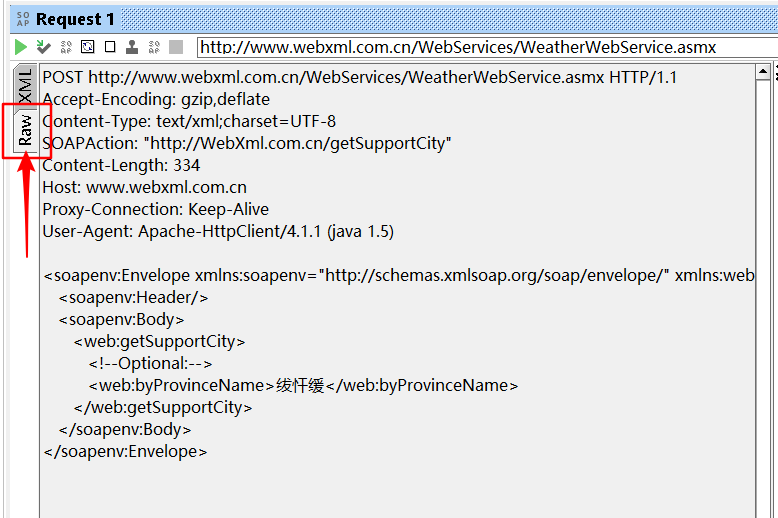
需要关注的是 Header 部分,这两个最重要
1 | Content-Type: text/xml;charset=UTF-8 |
现在知道报文格式了,那么就可以利用 PostMan 来组装报文请求 WebService 试试
使用 PostMan 组装报文请求 WebService
填写 URL,使用 Post 请求,包体选择 Raw,并选择 XML(text/xml),填写报文
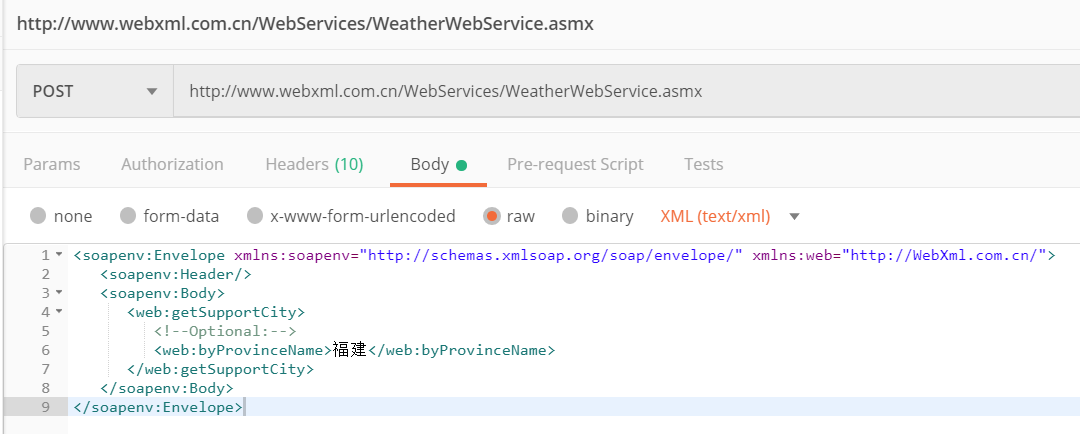
填写 Header
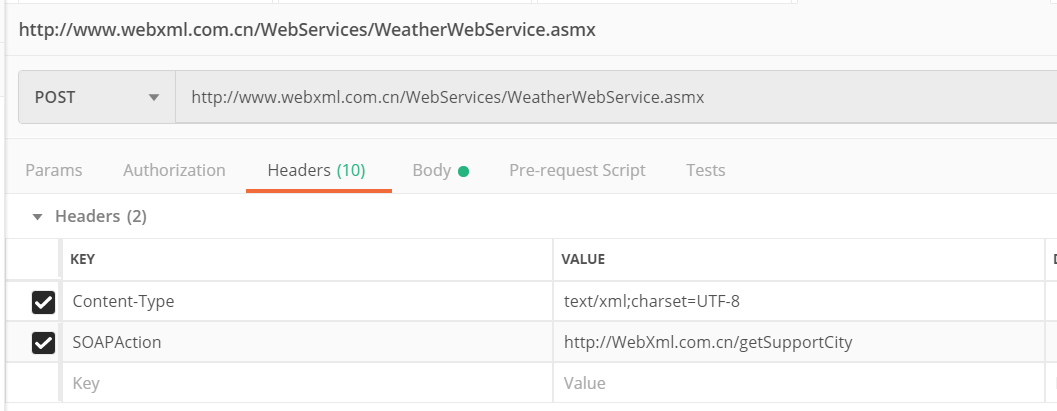
现在发起请求试试,可以看到有响应报文返回
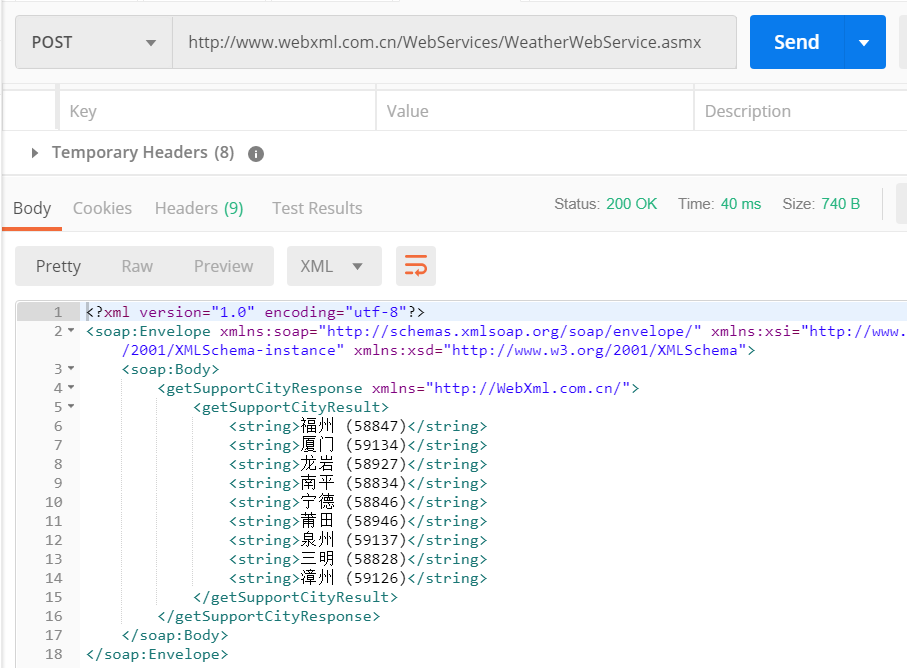
使用 OkHttp 请求 WebService
引入依赖
1 | <dependency> |
代码如下
1 | String url = "http://www.webxml.com.cn/WebServices/WeatherWebService.asmx"; |
格式就是这样,剩下的就是根据项目进行封装了
利用 PostMan 生成代码
如果连代码都懒得写的话,可以用 PostMan 生成代码。点击 “Code”
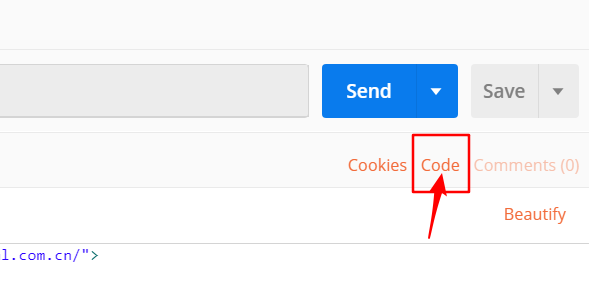
选择 “Java - OK HTTP” 就可以生成 OkHTTP 的 Java 代码了
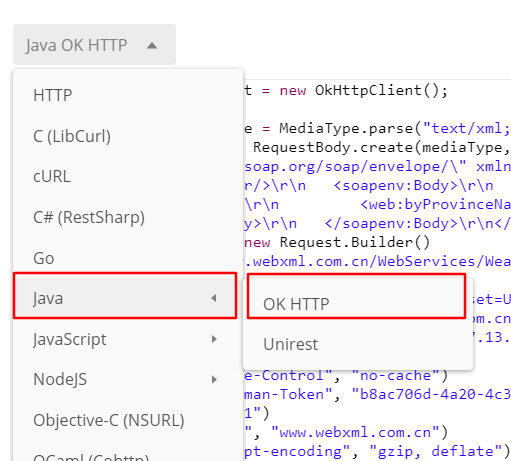
只不过这部分的代码可以酌情删除
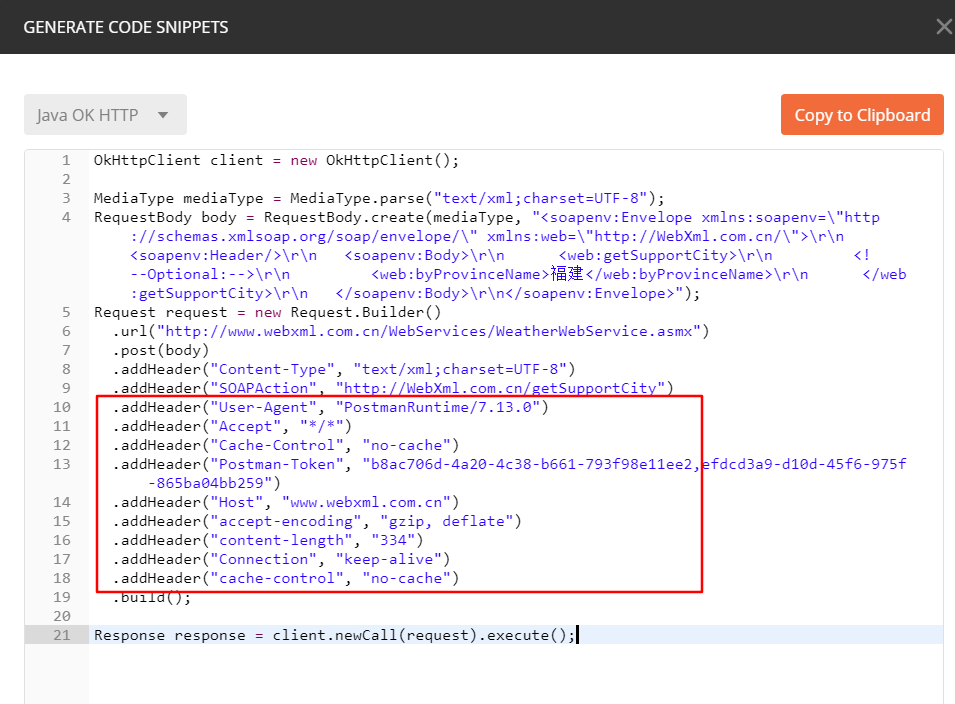
总结
以上就是如何利用 SoapUI 分析报文,利用 PostMan 组装报文,使用 OkHttp 请求 WebService 的全部内容了