利用 Vue 实现一个简单的 TodoList。一共应用到了以下几个 Vue 的知识点:
- v-for
- v-model
- v-on
- component
要实现这样一个效果:在 <input> 标签里输入内容,点击 <button>,把内容添加到 <li> 标签中
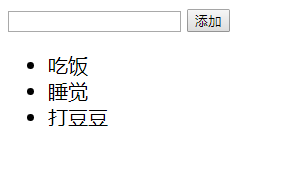
最简单的写法
HTML 页面需要这几个标签:
inputbuttonului
完整代码如下
1 |
|
然后新建一个 Vue 实例,两个变量和一个点击事件监听
1 | var vm = new Vue({ |
组件化
现在把 todo 项封装成一个组件 todo-item
使用 props 向子组件传递数据
首先在 Vue 实例里局部注册一个组件 todo-item,通过 props 向子组件传递数据
1 | var vm = new Vue({ |
然后在 HTML 页面中使用 v-bind 来传递 props 的值
1 | <ul> |
子组件使用 $emit 向父组件发送事件与传值
现在想实现一个功能:点击 todo 项时,就把它删除。那么就需要在点击 <todo-item> 组件时通知父组件把 todoList 数组的某一项删除
对于这样的需求,可以在子组件中添加一个点击事件,然后子组件使用 $emit 向外发出事件去通知父组件,然后父组件再利用 v-on: 指令监听这个事件即可
父组件把 todo 项的 index 也传递到 <todo-item> 里
1 | <todo-item v-bind:content="todo" |
然后 <todo-item> 监听一个点击事件调用 handleItemClick 方法,向父组件发送一个 delete 事件,同时把 index 的值也传递出去
1 | var vm = new Vue({ |
父组件使用 v-on 监听事件与获取传递过来的值
父组件用 v-on: 监听子组件传递出来的 delete 事件,调用 deleteItem 方法
1 | <todo-item v-bind:content="todo" |
在 deleteItem 方法里获取到子组件传递的 index,然后进行删除操作
1 | var vm = new Vue({ |